Hello friends!!!.. Today in this article you will be getting ultimate guide on How to delete Whatnot account make sure to read the blog post till the end.
In some easy steps you can delete your whatnot account with all data & content permanently and that too in less than 5 minutes.
While deleting whatnot account it will ask for a reason and if you are confused for what reason you should choose? Then don’t worry about it whole information is covered in this article.
Read This Also : How to Switch Between LCD to Eyeview in Nikon6
What is Whatnot?
Whatnot is a platform where people buy & sell some products online through live-stream. It is also known as video sharing app even you can discover videos of others and you can publish your videos too.
The helps to make a online successful deal in between buyer and seller. In terms of fraud the app is fully secured for its users and it has good ratings too.
How to Delete Whatnot Account in 6 easy steps
To delete the whatnot account just follow the below given steps as mentioned.
- Make sure you already login to your whatnot account.
2. Simply click on the “Profile” (TOP-RIGHT-CORNER).
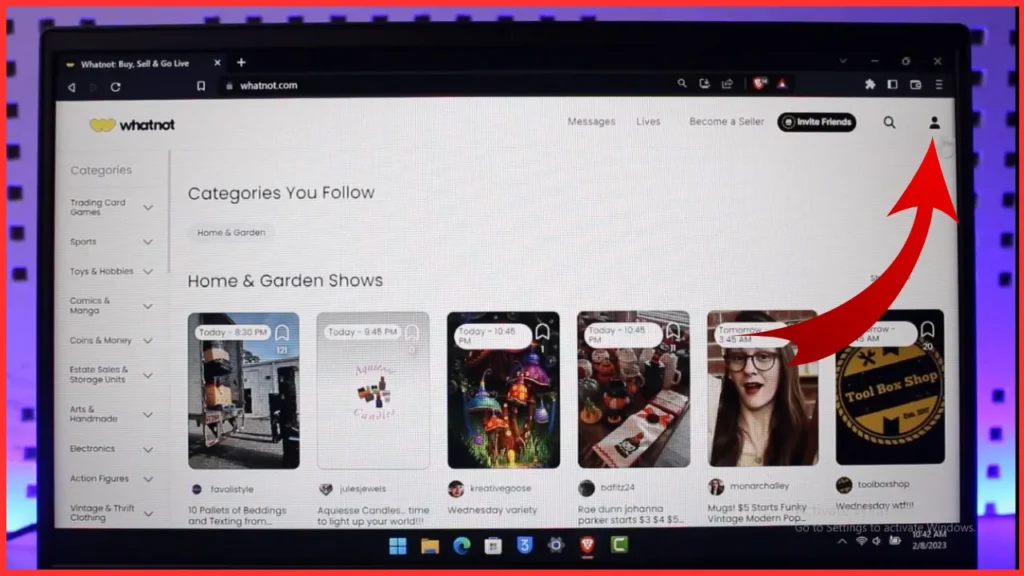
3. Now look down and click to the “Setting” option.
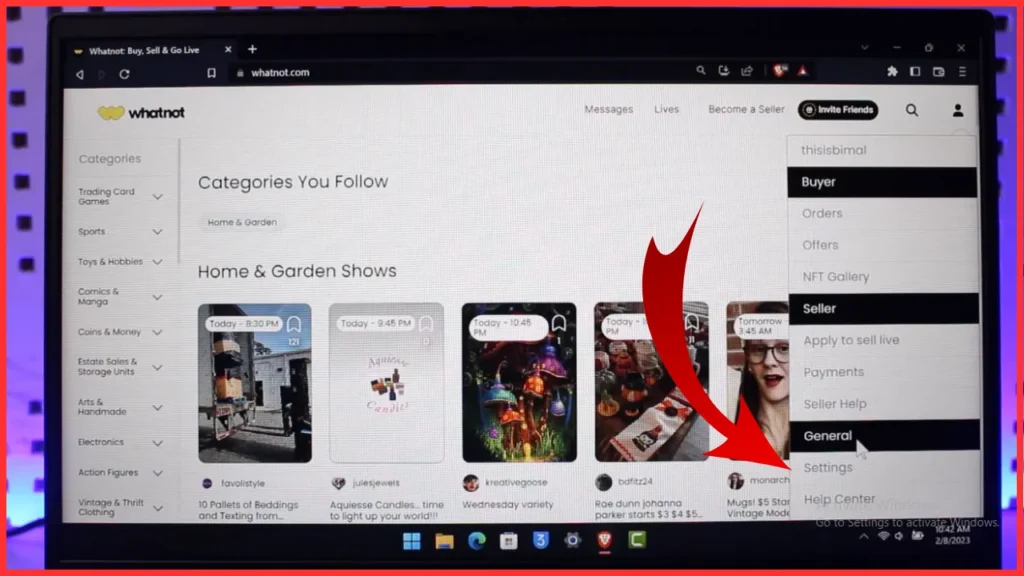
4. Once you have click to the setting here you will be redirected to “Profile Information”, now basically scroll down and you find delete account option just click the option.
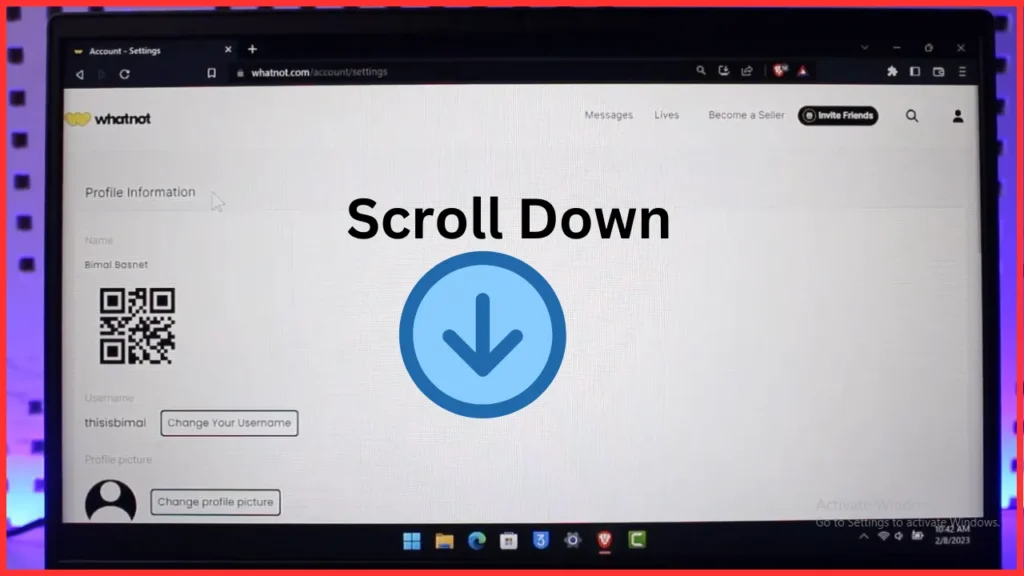
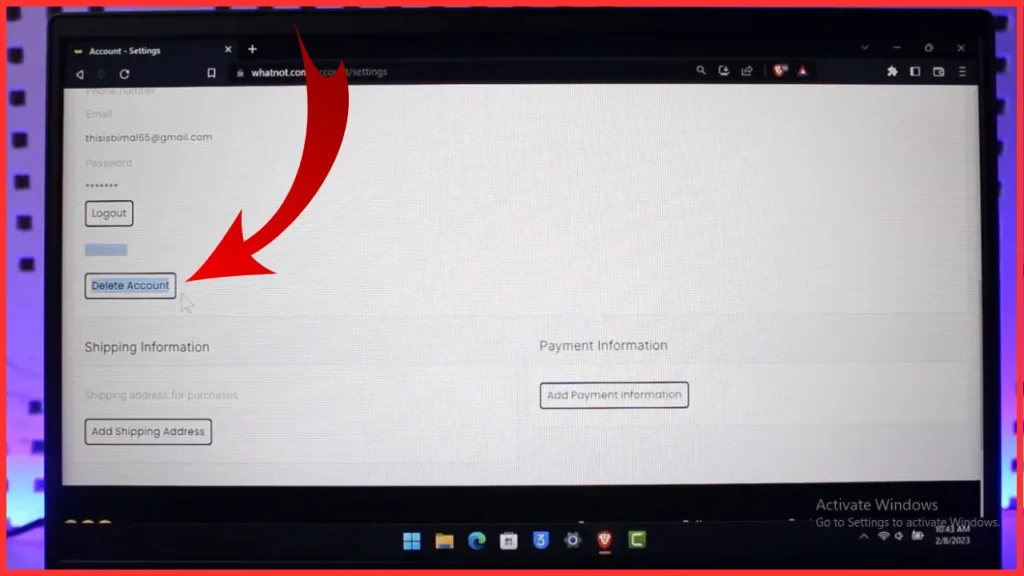
5. Now choose a reason to delete the account and you will get to see two option “Deactivate Account” and “Permanently Delete Account” simply click on the permanently delete account option.
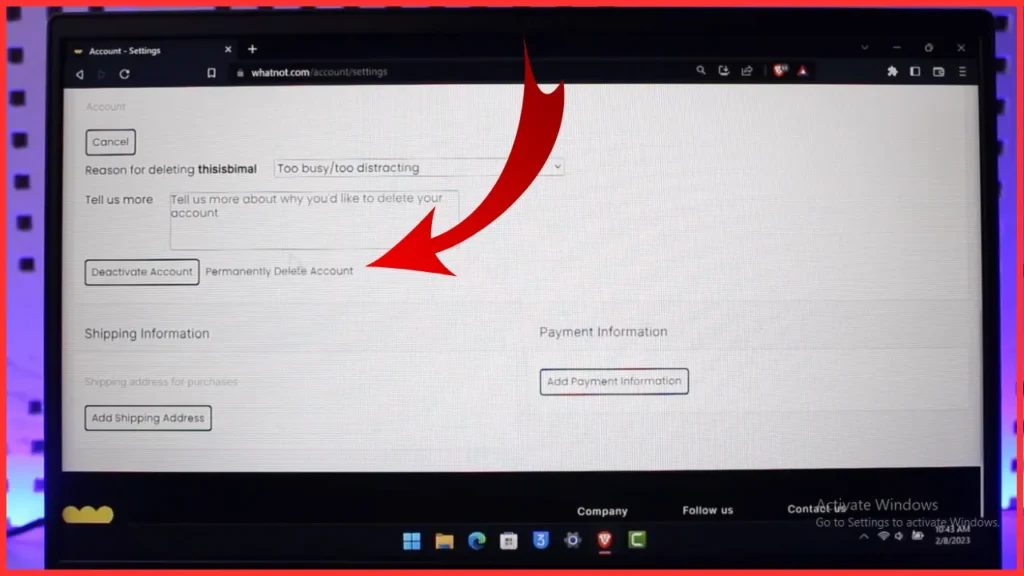
6. Once you have did this, now their will be confirmation notice for deleting your account simply click to the “OK” option.
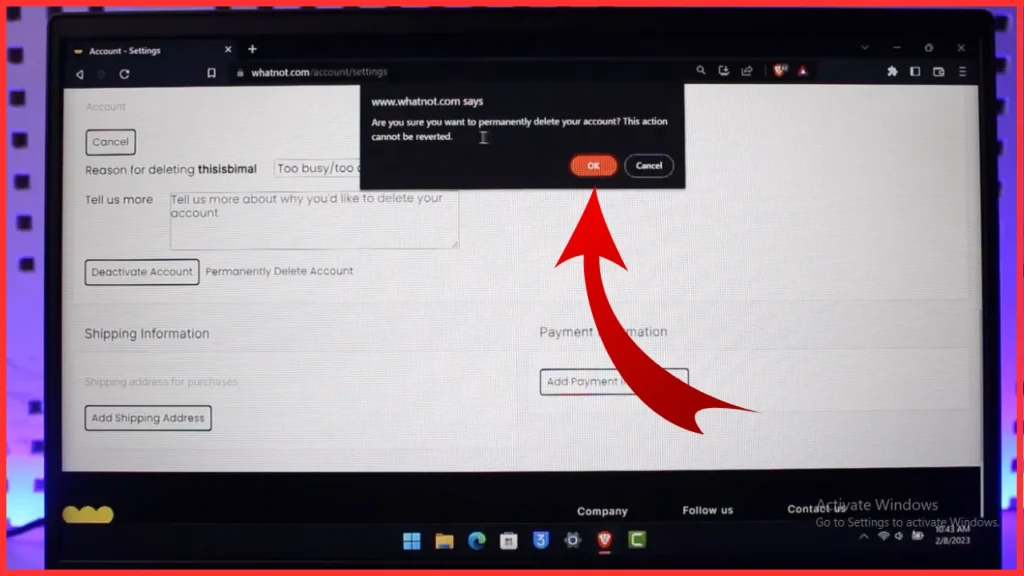
If you are Gamer than just go for it : Panda Mouse Pro Apk
Conclusion – That’s how in a very simple method you can delete your account without getting into any trouble. Just followup the step-by-step given guide. And that’s how your query how to delete whatnot account has solved in a step-by-step guide.
You Can Follow the Below Given Video Also
Read This Also : How to Use Lamona Dishwasher
FAQs
Q. What will happen if i delete my whatnot account?
Ans. Your all data and content will also get deleted with it.
Q. How to delete my whatnot account?
Ans. 1. Login to your whatnot account.
2. Go to profile and click to setting option.
3. Now just scroll down and click to delete account option.
4. Then simply choose any reason and click to Permanently delete account.

